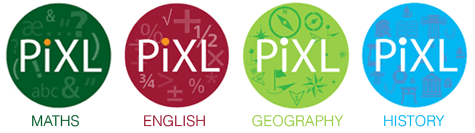
The app starts with a daily challenge where students can test their knowledge of the subject they have chosen. There is then a ‘take the test’ option so students can test themselves on specific topics which they have learnt in lessons and track their progress by using the success line. On the ‘set tasks’ option of the app, students can access pre-designated tasks that have been set by their teachers. They can review their homework results, take challenges and test themselves. There is also a ‘scoreboard’ option so that students can see the leader board which compares them to the other students in their class.
Parents can ensure their child is using the PiXL Apps at home as a way to support them with their revision and homework. The apps offer PowerPoint presentations and video support for all questions so it is an excellent way to promote independent and targeted revision.
Year 8 student, Ellie, said: “I use the Maths app to practice my division and multiplication. I go to the PIXL Maths club every week at lunchtime and we go on the ‘who’s the quickest’ part of App, where you do your timetables as quick as you can. The more you practice, the better you get. The first time I got red, then I tried again and got amber and then finally I got green. It’s fun and entertaining with real games you can play against other people.”